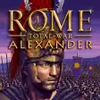A video conversion tool to take video files and convert them into other file formats
A video conversion tool to take video files and convert them into other file formats
Pros
- Fast and easy video conversion
- Intuitive user interface
- Wide range of supported formats
- Built-in video trimming feature
- Supports audio formats and conversion
- Convenient social media sharing
Cons
- Does not offer advanced video editing
A Comprehensive Mobile Video Conversion Solution
Total Video Converter serves as a comprehensive software application for multimedia services, allowing users to transcode their media content into a wide range of video formats. The application also comes equipped with a video trimming feature. Ease of use is one of the app's strong points, making it an ideal choice for individuals seeking an accessible video conversion tool.
An Overview of Total Video Converter
Total Video Converter guarantees a smooth and rapid video conversion process every time. The application incorporates a background ffmpeg library support, enabling it to convert any video in your device's media library. Upon initiation, the app displays all your device's videos. This feature facilitates browsing through your video library directly within the app, without a need for manual video selection from a separate gallery.
Users can start the conversion process by simply choosing their preferred video and deciding on the optimal format. Total Video Converter supports a broad array of video formats, including but not limited to AVI, ASF, FLV, DIVX, M4V, MJPEG, MKV, MOV, OGG, and OGV. This assortment ensures compatibility with a wide range of media players.
Once the desired format is selected, users can initiate the conversion with a single click on the top right check-mark. The app boasts an impressively fast conversion speed, with the entire process taking mere minutes to complete.
Pros
- Wide selection of supported formats
- Fast video conversion
- Smooth browsing of video library
Extended Capabilities of Total Video Converter
While Total Video Converter excels in enabling quick and easy video conversion, it comes loaded with additional features as well. The built-in video editing feature allows users to trim undesirable sections of their videos prior to conversion. The integrated preview screen helps visualize the modifications made to your content.
Support for audio formats is an added benefit, bringing audio trimming and conversion capabilities to the table. In addition, to streamline content sharing, the app provides a direct method to post videos on social media platforms straight from the playback page. Supported social media platforms include popular apps like Facebook, Twitter, and Instagram.
Pros
- Integrated video editor
- Audio trimming and conversion features
- Easy sharing of videos on social media
Final Thoughts on Total Video Converter
In conclusion, Total Video Converter is a must-have tool for those frequently needing video conversion. Its simplistic interface paves the way for an easy navigation experience, even for newbies. Achieving swift conversion times and supporting a huge range of video formats, the app delivers quality and convenience, all absolutely free.
Pros
- Fast and easy video conversion
- Intuitive user interface
- Wide range of supported formats
- Built-in video trimming feature
- Supports audio formats and conversion
- Convenient social media sharing
Cons
- Does not offer advanced video editing